
- How to use rainbowcrack md5 suceessfully how to#
- How to use rainbowcrack md5 suceessfully cracked#
- How to use rainbowcrack md5 suceessfully password#
That means that you test hashing every possible input until you find one that generates the right output.
How to use rainbowcrack md5 suceessfully cracked#
Posted on Utopian.Hashes can be cracked using brute forcing.
How to use rainbowcrack md5 suceessfully how to#
How to create login form using PHP - MySQL.
How to use rainbowcrack md5 suceessfully password#
Īnd the result will be like this, very simple is not itĪnd if the username and password are not in the content it will come out like this Immediately we try to login with user and password that we created earlier. If all is done then we will try to run in http //: localhost / utopian then it will look like this looks like this.Īnd the next step is test results, the result is like this. Logout.php file is used to delete seson login. Here is the index.php file that we created this in the admin folder, after successfully login then we adk here admin / index.php. Let's just clear the name of the database inside which we created we made "utopian_io". In this login.php system will check the correctness of the user and password, if the password and username in the content is true it will go on admin / index.php page.Īt this config.php it is very important because this config that connects the system with the database and fits wrong here guys. In style.css we will make the login design and deign from this is very simple and may be very easy to understand for new friends learn HTML and CSS. Var password = document.getElementById("password").value Īlert('Username dan Password harus di isi !') Var username = document.getElementById("username").value

In this file we will make from login where the user will enter the name and password. Then we will create some files to be able to access the database. Īfter that open the text editor, here I use sublime text editor, why I pakek this? because I like the look of sublime text that is so beautiful and very elegant. įirst of all times must prepare a folder for the system, make its name as database name earlier. Ok the steemian all the databases are ready now we make the template and connection with the database, this tamplate is for user access and database access, its home and sourcode is the door to enter the house steemian all.
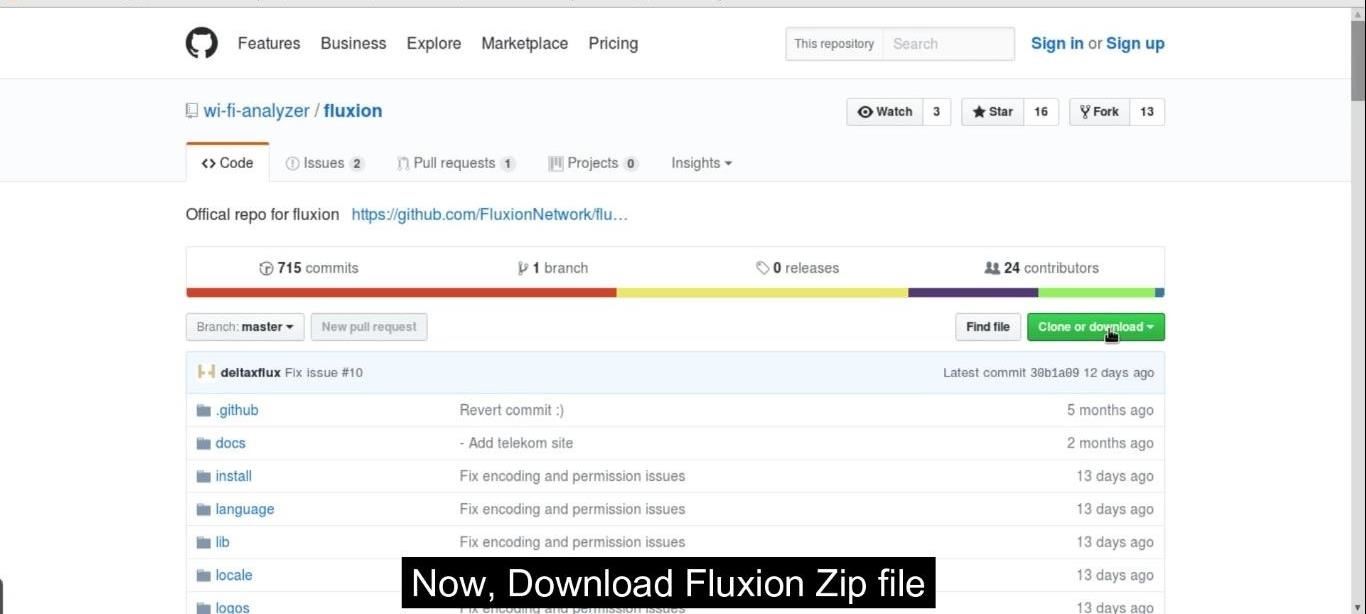
We will learn to make password become engie IP5.We will learn to create Database on MYSQL.We will learn to make tampalate with HTML and CSS.


 0 kommentar(er)
0 kommentar(er)
